Tips for Parents to Support Kids in a Virtual Learning Setup
Tips for Parents to Support Kids in a Virtual Learning Setup
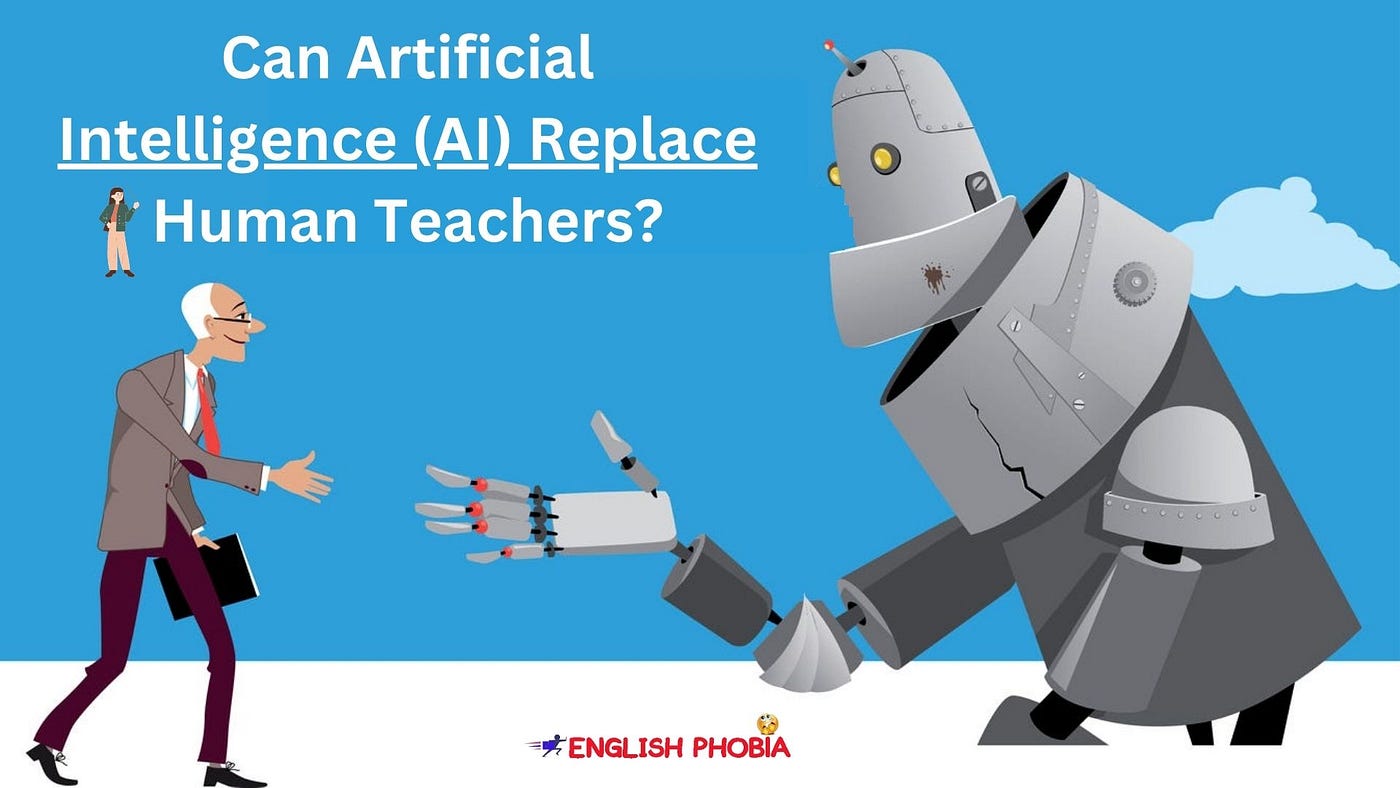
Table of Contents
In the rapidly changing educational landscape, many parents find themselves navigating the world of virtual learning alongside their children. With the shift to online education, it’s essential for parents to provide the right support to help their kids thrive academically. By fostering an environment conducive to learning and understanding the unique challenges of virtual education, parents can play a crucial role in their children’s academic success.
Fast learner courses have emerged as valuable resources for students looking to excel in a digital classroom. However, it’s not just about accessing the right courses; parents must also engage actively in their children’s learning journey. Here are some practical tips for parents to support their kids effectively in a virtual learning setup.
Creating an Optimal Learning Environment
1. Designate a Learning Space
Creating a dedicated learning space can significantly impact your child’s ability to focus. Ensure the area is:
- Quiet: Minimize distractions from other family members, pets, or outside noise.
- Well-lit: Good lighting reduces eye strain and keeps kids alert.
- Organized: Keep learning materials and tools within easy reach to minimize interruptions.
2. Equip the Space with Necessary Tools
Ensure your child has all the essential tools for virtual learning, including:
- A reliable computer or tablet
- High-speed internet connection
- Headphones or a microphone for better audio quality during classes
- Notebooks, pens, and other supplies for taking notes and completing assignments
Establishing a Routine
1. Set a Consistent Schedule
Children thrive on routine. Establish a daily schedule that mirrors a traditional school day, including:
- Set start and end times for the learning day
- Schedule breaks and lunchtime
- Include time for physical activities to keep them energized
2. Use Visual Timers and Calendars
Visual aids can help kids manage their time effectively. Consider:
- Using timers to allocate specific periods for each subject or task
- Creating a color-coded calendar to track assignments and deadlines
Encouraging Active Participation
1. Engage with the Learning Material
Encourage your child to engage actively with their lessons. Here’s how:
- Ask questions about what they are learning to stimulate discussion.
- Encourage them to share insights or interesting facts from their lessons.
- Foster a love for learning by exploring topics beyond the curriculum.
2. Be Present During Class
Whenever possible, sit with your child during their virtual classes to provide support. This helps them stay focused and allows you to understand the curriculum and teaching methods better.
Fostering Independence
1. Encourage Self-Directed Learning
Teach your child to take responsibility for their learning by:
- Setting personal goals and deadlines for assignments
- Using online resources, such as videos or educational websites, to supplement their learning
- Encouraging them to seek help from teachers or classmates when they encounter difficulties
2. Limit Screen Time Outside of Learning
While virtual learning requires screen time, it’s essential to encourage other activities that don’t involve screens. Balance is crucial, so:
- Set limits on recreational screen time, including video games and social media.
- Encourage hobbies, reading, or outdoor play to maintain a healthy balance.
Supporting Emotional Well-being
1. Check In Regularly
Virtual learning can be isolating. Make it a habit to check in with your child regularly to understand their feelings and experiences. Ask open-ended questions, such as:
- How was your day?
- What did you learn today that excited you?
- Are there any challenges you’re facing?
2. Promote a Positive Mindset
Encourage a growth mindset by emphasizing the importance of effort and perseverance. Share stories of resilience and encourage your child to view challenges as opportunities for growth.
Utilizing Available Resources
1. Explore Online Learning Platforms
Many online platforms offer fast learner courses that cater to different subjects and skill levels. Look for resources that:
- Align with your child’s interests or career aspirations
- Offer interactive features like quizzes or forums to enhance engagement
2. Stay Informed About School Resources
Communicate with teachers and school administrators to stay informed about resources and support services available for virtual learning. This may include:
- Online tutoring services
- Mental health support
- Workshops for parents to learn more about helping their children succeed in a virtual setting
Building Community
1. Connect with Other Parents
Join online groups or forums to connect with other parents who are navigating virtual learning. Sharing experiences and tips can provide support and ideas to enhance your child’s learning experience.
2. Facilitate Peer Interactions
Encourage your child to maintain friendships by facilitating virtual playdates or study groups. Social interaction is vital for emotional well-being and can enhance learning through collaborative efforts.
Conclusion
Supporting children in a virtual learning setup requires patience, understanding, and active involvement. By creating a conducive learning environment, establishing routines, encouraging participation, and promoting emotional well-being, parents can help their kids navigate the challenges of online education successfully.
Remember, the goal is not just to ensure academic success but also to foster a love for learning that will last a lifetime. By leveraging available resources and maintaining open communication, parents can empower their children to become confident, self-directed learners in this digital age.
As we continue to adapt to the ever-evolving landscape of education, embracing virtual learning can open doors to endless possibilities for growth and development.



