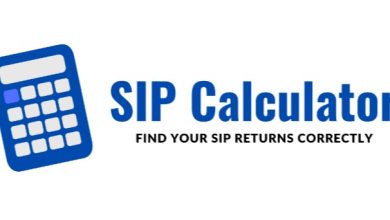Level Up Your Avocor E Series: Easy Tips and Tricks

Table of Contents
The Avocor E Series interactive screen is a fantastic tool to make your work or learning much easier. But are you using it to its full potential? Here are some simple tips to help you get the best out of your interactive screen, whether in a classroom, office or working from home.
What Is an Interactive Screen?
An interactive screen is a large touchscreen, like a giant tablet. You can use it to write, draw, or move things around. It’s great for presentations, lessons, and video calls because everyone can see what’s on the screen. The Avocor E Series is one of the best choices for interactive screens.
Start With a Good Setup
Set it up in the right spot to get the most out of your Avocor E Series. Ensure everyone can see the screen clearly and that there isn’t too much glare from the windows or lights.
Tip: Avoid placing the screen in direct sunlight to keep it easy to see. If there’s too much light, try closing the curtains.
Keep the Screen Clean
Your interactive screen will work better if it’s clean. Dust and fingerprints can make the screen less responsive and harder to see. Use a soft cloth to wipe it down regularly.
Tip: Don’t use strong cleaners. A simple soft cloth and water will work just fine.
Use the Built-in Speakers
The Avocor E Series has built-in speakers, so you don’t need extra speakers for your video calls or presentations. The sound is clear and loud enough for everyone to hear.
Tip: Use the built-in sound for meetings and calls. It saves time and makes everything simpler.
Easy Connections to Other Devices
Need to show something from your laptop? The Avocor E Series makes it super easy to connect. Just use an HDMI or USB cable, and you’re ready to go. You can share videos, documents, or even live presentations directly on the screen.
Tip: Keep an HDMI cable handy to connect your laptop quickly when needed.
Get More People Involved
One of the most incredible things about the Avocor E Series is that multiple people can use it simultaneously. This makes it perfect for group projects or meetings—up to 20 people can touch the screen at once!
Tip: Encourage teamwork by letting different people use the screen during meetings or group lessons.
Check for Software Updates
Your interactive screen runs on software, and checking for updates occasionally is a good idea. Updates can help the screen run better and fix any small problems you might have.
Tip: Regularly check for updates, especially before important meetings or classes.
Why Evig Is Your Best Partner
If you’re in Dubai and need help with your Avocor E Series, Evig, audio visual equipment supplier, Dubai, is the best place to go. Evig can help you set up your screen and make sure it works perfectly. They are one of the best audio visual companies in Dubai, known for providing top-quality service.
Tip: Contact Evig for any questions or help with your interactive screen. They will ensure everything runs smoothly.
Make Lessons and Meetings Fun
Interactive screens are great for keeping people engaged. You can add videos, pictures, or even games to your lessons or presentations, making learning or working more enjoyable for everyone.
Tip: To keep things fun and interesting, try adding a quiz or interactive activity during your lesson or meeting.
Final Thoughts
The Avocor E Series interactive screen is a powerful tool that can make your work or learning experience much easier and more fun. With these simple tips, you can get the best out of your screen and keep it running smoothly. And remember Evig, audio visual equipment supplier, Dubai, is always there to help you with any questions or setup needs.
Following these easy tricks will allow you to use your interactive screen like a pro. Whether teaching, learning, or working, the Avocor E Series will make it all more interactive and enjoyable!