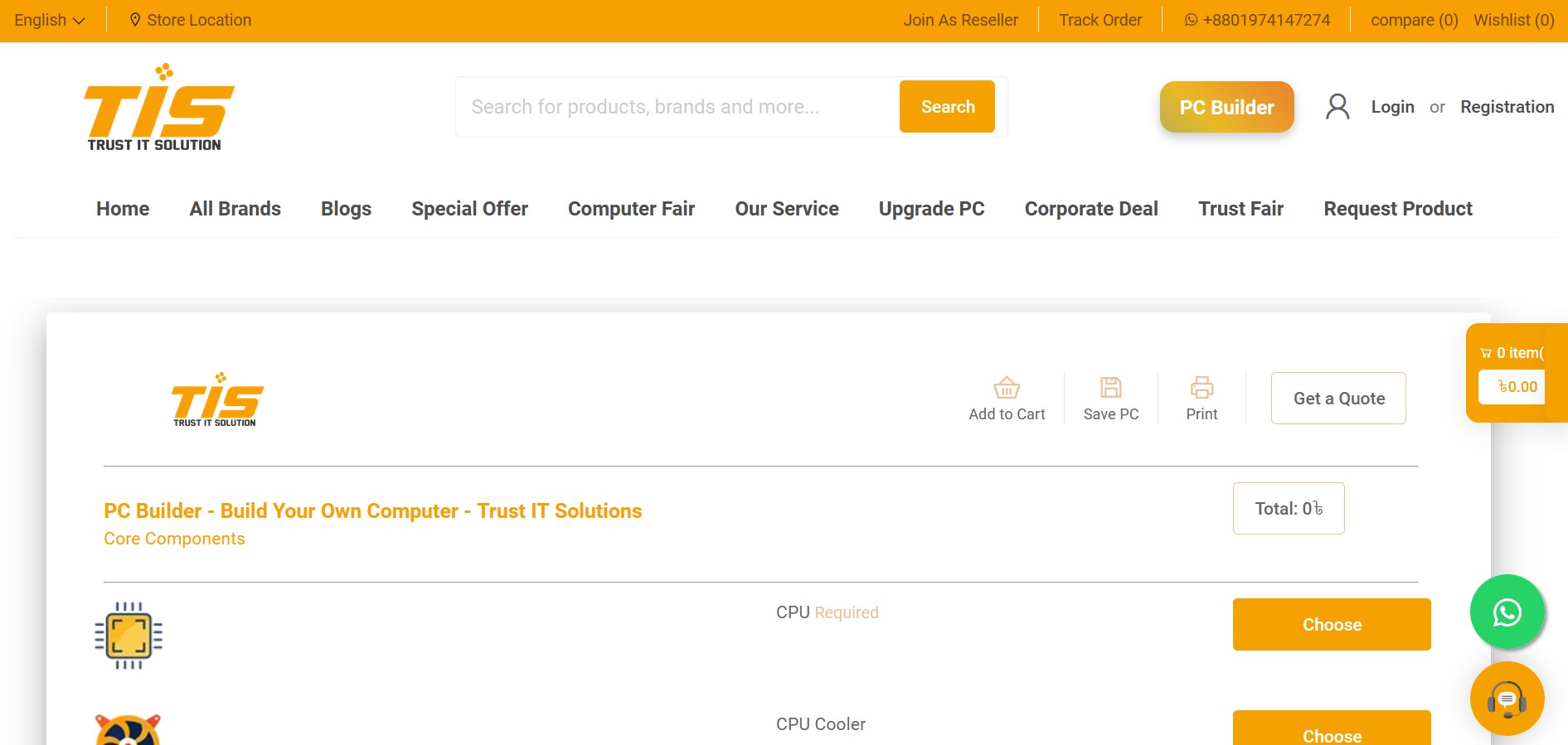Table of Contents
In today’s technology-driven world, the choice of PC components can make a significant difference in both performance and user experience. From the latest gaming rigs to powerful workstations, understanding the nuances of different PC components is crucial for building or upgrading a system that meets your needs. One of the most critical aspects to consider is the Intel processor, especially when looking at its different generations and pricing.
At Trust IT Solution, we are committed to providing you with comprehensive information and high-quality products to help you make informed decisions about your PC setup. This guide will delve into the intricacies of PC components, focusing on the i7 Intel processor price, the evolution of Intel processors through their various generations, and how these elements come together to enhance your computing experience.
Why PC Components Matter: An Overview
Before exploring the specifics of Intel processors and their pricing, it is important to understand why PC components are essential. Every component plays a crucial role in determining the performance, efficiency, and capabilities of your computer. Here’s a breakdown of the fundamental PC components you need to consider:
1. The Central Processing Unit (CPU)
The CPU, or processor, is often referred to as the brain of your computer. It executes instructions from applications and manages tasks. Choosing the right CPU, such as the Intel i7, can significantly impact overall performance, including speed, multitasking capabilities, and the ability to handle complex applications.
Key Considerations for CPUs:
- Clock Speed: The clock speed, measured in GHz, indicates how quickly a CPU can process instructions. Higher speeds generally lead to better performance.
- Core Count: More cores enable the CPU to handle multiple tasks simultaneously. For instance, an Intel i7 processor typically features multiple cores, which enhances its ability to manage complex applications and multitasking.
- Cache Size: The cache is a small amount of fast memory located on the CPU. Larger caches help reduce the time needed to access frequently used data, improving overall performance.
2. The Motherboard
The motherboard is the central circuit board that connects and allows communication between all components of your computer. It supports the CPU, memory, storage devices, and expansion cards. Selecting the right motherboard is crucial to ensure compatibility and to fully utilize the capabilities of your chosen CPU.
Key Considerations for Motherboards:
- Socket Type: The motherboard must match the CPU’s socket type. For example, Intel processors use specific socket types like LGA1200 or LGA1700, depending on the generation.
- Chipset: The chipset determines the motherboard’s features and performance capabilities, including support for overclocking and additional connectivity options.
- Expansion Slots and Ports: Adequate slots for RAM, PCIe cards, and ports for peripherals are essential for future upgrades and connectivity.
3. Memory (RAM)
RAM, or Random Access Memory, temporarily stores data that the CPU needs for current tasks. Sufficient RAM is critical for smooth performance, especially when running multiple applications or high-demand games.
Key Considerations for RAM:
- Capacity: More RAM allows for better multitasking and handling of large files. For gaming and high-performance tasks, 16GB is often the minimum, with 32GB or more recommended.
- Speed: Faster RAM speeds (measured in MHz) can enhance system performance. Ensure that the RAM speed is compatible with both the motherboard and CPU.
4. Storage
Storage devices are where your operating system, applications, and data are kept. The speed and capacity of your storage devices can affect load times and system responsiveness.
Key Considerations for Storage:
- Type: SSDs (Solid State Drives) are faster and more reliable than HDDs (Hard Disk Drives). For optimal performance, an SSD is recommended for the operating system and frequently used applications.
- Capacity: Choose a storage capacity based on your needs. A combination of SSD for primary storage and HDD for additional space is a common setup.
5. Graphics Processing Unit (GPU)
The GPU handles rendering of images and video. For gaming and other graphics-intensive applications, a powerful GPU is essential for achieving high frame rates and visual quality.
Key Considerations for GPUs:
- Performance: A high-performance GPU with ample VRAM is necessary for demanding games and applications. Ensure compatibility with the motherboard and sufficient power supply.
- Compatibility: Check that the GPU fits in your case and is supported by the motherboard’s PCIe slots.
Exploring the Intel Processor Generations: From i3 to i9
Intel processors are available in various generations, each offering improvements in performance, efficiency, and features. Understanding the differences between these generations can help you select the best processor for your needs.
1. Intel Core i3 Series
The Intel Core i3 processors are entry-level CPUs that offer a balance of performance and affordability. They are suitable for basic computing tasks, including web browsing, office applications, and light multimedia use.
Key Features:
- Dual or Quad-Core: Provides adequate performance for everyday tasks.
- Integrated Graphics: Sufficient for basic visual tasks without a dedicated GPU.
2. Intel Core i5 Series
The Intel Core i5 processors are mid-range CPUs that offer a good balance of performance and cost. They are ideal for gaming, multitasking, and more demanding applications.
Key Features:
- Quad or Hexa-Core: Enhances performance in multitasking and gaming.
- Turbo Boost: Allows for higher clock speeds under load for better performance.
3. Intel Core i7 Series
The Intel Core i7 processors are high-performance CPUs designed for demanding tasks, including gaming, content creation, and professional applications.
Key Features:
- Hexa or Octa-Core: Provides excellent performance for multi-threaded applications and high-performance gaming.
- Hyper-Threading: Allows each core to handle multiple threads, improving multitasking capabilities.
Popular i7 Models and Their Pricing:
- Intel Core i7-10700K: Known for its high clock speeds and strong performance in gaming and content creation. The price for this model typically falls in the mid-to-high range.
- Intel Core i7-11700K: Offers improvements in performance and efficiency compared to previous generations. The price is generally higher due to the latest technology.
- Intel Core i7-12700K: Features the latest architecture with hybrid cores, enhancing both performance and efficiency. It is positioned in the higher price range for top-tier performance.
4. Intel Core i9 Series
The Intel Core i9 processors are the top-of-the-line CPUs, offering the highest levels of performance for gaming, professional applications, and extreme multitasking.
Key Features:
- Octa or Deca-Core: Delivers exceptional performance for the most demanding tasks.
- Advanced Features: Includes support for higher memory speeds, larger caches, and enhanced overclocking capabilities.
The Impact of Intel Processor Generations on Pricing
The pricing of Intel processors can vary significantly depending on the generation, model, and features. Generally, newer generations with advanced technology and higher performance capabilities come at a higher price point. Here’s a brief overview of how pricing varies:
Entry-Level Models: Older generations and entry-level processors are more affordable, making them suitable for budget-conscious builds and basic computing tasks.
Mid-Range Models: Mid-range processors, such as certain Intel i7 models, offer a balance of performance and cost, making them ideal for gaming and general-purpose use.
High-End Models: Latest-generation processors and high-performance models like the Intel i9 series are priced higher but provide top-tier performance for demanding applications and gaming.
Where to Find the Best PC Components and Intel Processors
When it comes to sourcing high-quality PC components, including Intel processors and other essential hardware, Trust IT Solution is your trusted partner. Here’s why:
1. Extensive Selection of PC Components
Trust IT Solution offers a wide range of PC components, including various Intel processors, motherboards, memory, storage, and more. Whether you’re looking for the latest Intel i7 processor or other essential parts, you’ll find a comprehensive selection to meet your needs.
2. Competitive Pricing
With competitive pricing on all PC components, including Intel processors, Trust IT Solution ensures you get the best value for your investment. Compare prices and find options that fit your budget while delivering the performance you need.
3. Quality Assurance
Trust IT Solution is dedicated to providing high-quality components that meet performance and reliability standards. All products undergo rigorous quality checks to ensure they deliver the performance you expect.
4. Expert Advice and Support
The knowledgeable team at Trust IT Solution offers expert advice to help you choose the right components for your build. Whether you need assistance with compatibility, performance, or pricing, they’re here to help.
5. Reliable Customer Service
Enjoy a seamless shopping experience with Trust IT Solution. From easy ordering and prompt delivery to reliable customer support, they ensure your satisfaction throughout the purchasing process.
Conclusion
Understanding and selecting the right PC components is essential for building a system that meets your performance and functionality needs. The Intel processor plays a pivotal role in this equation, with models like the Intel i7 offering excellent performance for a range of applications.
Thanks for visiting https://onthewaycomputers.com